Liberating Structures
Submitted by Leva Lee, BCcampus | @levalee
What is it? What can it do?

This mobile app was released in late summer 2017 and is an exciting development for Liberating Structures (LS) aficionados. For those unfamiliar with Liberating Structures they are a set of facilitation techniques or microstructures that can help make your group meetings and gatherings more engaging and inclusive. The techniques are fully described on the website and there is also a book available for purchase. The Liberating Structures app is a great companion for using with the website or book and is a flexible, fantastic tool to help in easily selecting the Liberating Structures that will suit the purpose of your group gathering or learning event, and help you to achieve, in many cases, better than expected outcomes.
Here’s more background on Liberating Structures
How do you get it?
The Liberating Structures app is available for both Android or iOS devices.
Download the app from:
- Google Play for Android version
- Apple Store for iOS version
How does it work?
The app provides introductory information about Liberating Structures and its founders. There is a structure page describing each of the 33 plus structures and sub-pages with details on how and why you would use each.
When designing interaction for your meeting, workshop or conference, you can filter by purpose (share/reveal/analyze/get help/strategize/plan) and discover what is made possible by using a particular technique or structure. A nice feature is the ability to tag selected structures as favorites.
How do you use it for teaching and learning?
The Liberating Structures app is an effective tool is to help with designing participation and interaction of your group gatherings and classroom activities. Some experimentation is happening currently on how they may be used to make online meetings more engaging. Starting with your purpose, you can search and find the appropriate structure to use and follow how-to steps, easily.
Sample Screenshots
Introduction page where you can select a category based on your purpose/objective.

Structures under category “Analyze”. You can browse through and select to view more detail.

Structure detail on “What?,So What?, Now What? W3” and the why or the purposes for using this technique.

Structure detail on how you would facilitate the structure.

Extend your learning
Here is a sample of a plan for a working group meeting which is for the purpose of “launching a new product” [Design Storyboards: http://www.liberatingstructures.com/21-design-storyboards]
This design storyboard template when used in tandem with the Liberating Structures app will help you start with a clear purpose, articulate goals at each step of your meeting or lesson, and map out the associated microstructures that will help achieve your desired outcomes.
Sample Design storyboard

Challenge Activity
- Download the Liberating Structures app.
- Open and print out the Design Storyboard template in MS Word or PDF.
- Create a plan for your next meeting, workshop or class lesson using the Liberating Structures app and the template.
- Share a photo of your completed design storyboard and tag #12appsBC #liberatingstructures.
More Info on Liberating Structures
To learn more about Liberating Structures, go to http://www.liberatingstructures.com/
To find out more about two burgeoning B.C. Liberating Structures user groups and how you can participate, contact
Join the Liberating Structures Slack Group.
![]() This work is licensed under a Creative Commons Attribution 4.0 International License.
This work is licensed under a Creative Commons Attribution 4.0 International License.
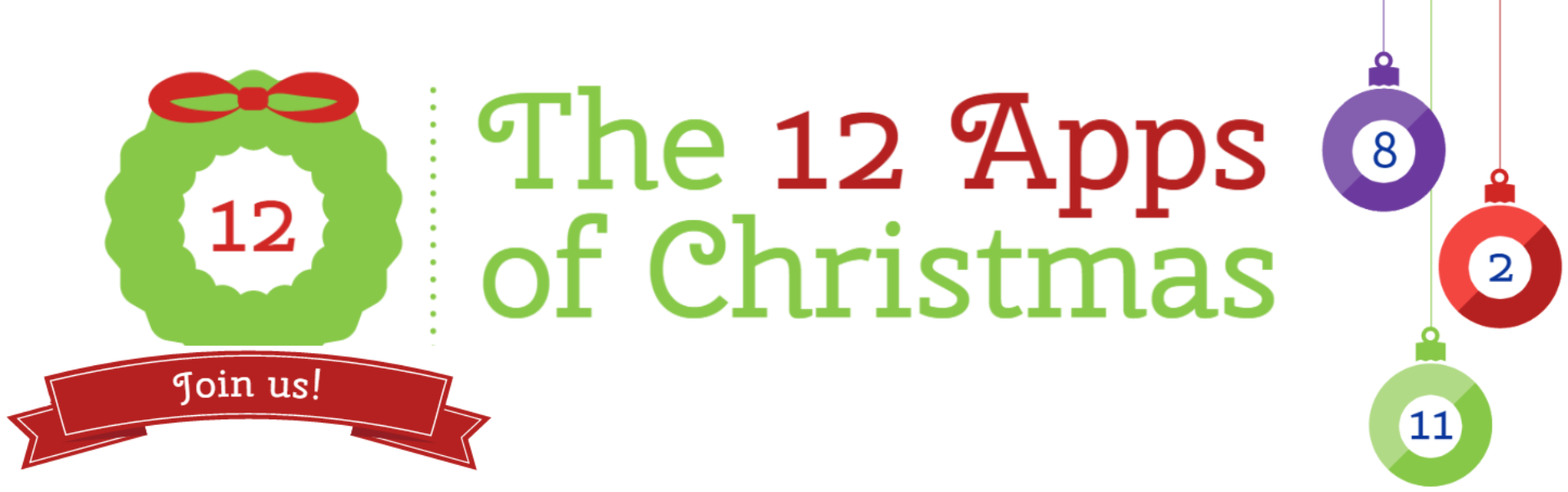

December 5, 2017 at 11:10 am
Hi! I do like this app.
I am trying to join the Slack group, but it wants me to sign in before I can view the page linked above, but I can’t sign in if I haven’t joined…who should I contact to join?
Thanks!
Emily
December 6, 2017 at 9:12 am
Hi Emily!
Thanks for asking this question. I’ve since contacted one of the facilitators for the Liberating Structures Slack group (based in Seattle) and changed the link above so you should be able to join now.
Glad you like the app. It takes some playing around with it to see the possibilities. Were you able to try the Challenge activity? If so, please post and share your design storyboard #12appsBC #liberatingstructures.
Cheers!
Leva