Canva
Submitted by Colin Madland, merelearning.ca | @colinmadland
My offering for this year’s 12 Apps of Christmas shindig hosted by ETUG is Canva.
What is it? What can it do?

Canva is a free (with a Pro upgrade available) mobile and web app (iOS for a while and Android just in the last few days) that allows those of us who are maybe less artistically sophisticated or experienced than others in our community to create really nice graphics for web and print. Canva does this by providing a boatload of pre-designed templates that users can then edit with their own text and graphics.
Canva provides thousands of free images, shapes, fonts, icons, and graphics and also allows you to upload your own images. The app also provides premium content items for $1 each. I have been using Canva for multiple years and have never purchased a premium item. This is one app where the free version is robust enough that you can use it and not feel terribly deprived.
How it works
You can download the app for your iOS or Android device from the appropriate store, sign up for an account, and start creating! I appreciate how simple Canva makes the whole process.
- Apple Store for iOS version
- Google Play for Android version
Launch the app and log in

Pick a Template

These are Instagram templates, all sized perfectly for an Instagram post (800x800px). The top two have a ‘1’ and a ‘2’ in the bottom right corner indicating that those designs as you see them contain 1 and 2 premium elements respectively. Choosing the first option will show you which item will cost you $1. In this case (most cases) it is the background photo as indicated by the cross-hatched watermark. Don’t worry though, because you can upload your own image, replace this one, and you can use the rest of the elements as they are.

Edit your creation

Again, Canva does an excellent job of making both the app and the web interface extremely easy to use, with guiding bubbles along the way. Some people may need more guiding bubbles than others.
You can add elements to the template by clicking the ‘+’ in the bottom right corner. Notice that the image below doesn’t have the cross-hatched watermark, meaning this design is free.

Share your work!
When you click the ‘Share’ link in the top right corner, Canva will put its magic web ferrets to work…

…and provide you with a set of sharing options, including downloads. I don’t have screenshots of the Android experience as it is very new and I don’t have access to an Android device.

Teaching with Canva
Canva is going to disrupt higher education as we know it!
Oh how I wish I had access to Canva when I was going through my entire educational career. As someone who has a difficult time accurately drawing stick figures and dreaded colouring assignments (even the Anatomy Coloring Book in my undergrad), any help that I can get in the ‘making-it-look-like-I-know-what-I’m-doing’ department of graphic design is most welcome!
While there are likely many assignments that could be done specifically in Canva, my approach would likely start with showing my higher ed (or K-12) students that Canva is a thing and how to use it, then tell them that if they want to use Canva to create graphics for any assignment, they are welcome and encouraged to do so.
Some assignments might be:
- creating featured images for blog posts
- illustrating ideas and concepts
- telling visual stories with a photo collage
- summarizing complex data in an infographic (that template is available on the web app, not mobile)
Your task
To practice and get yourself started with Canva, go download the app and sign up, then create a social media graphic (you pick the template) that you can share to encourage a new (or old) teacher and share it on the hashtag #12Apps!
Have fun!
Please add a comment below, write a blog post or share your results somewhere on social media. Use the hashtag: #12AppsBC
![]() This work is licensed under a Creative Commons Attribution 4.0 International License.
This work is licensed under a Creative Commons Attribution 4.0 International License.
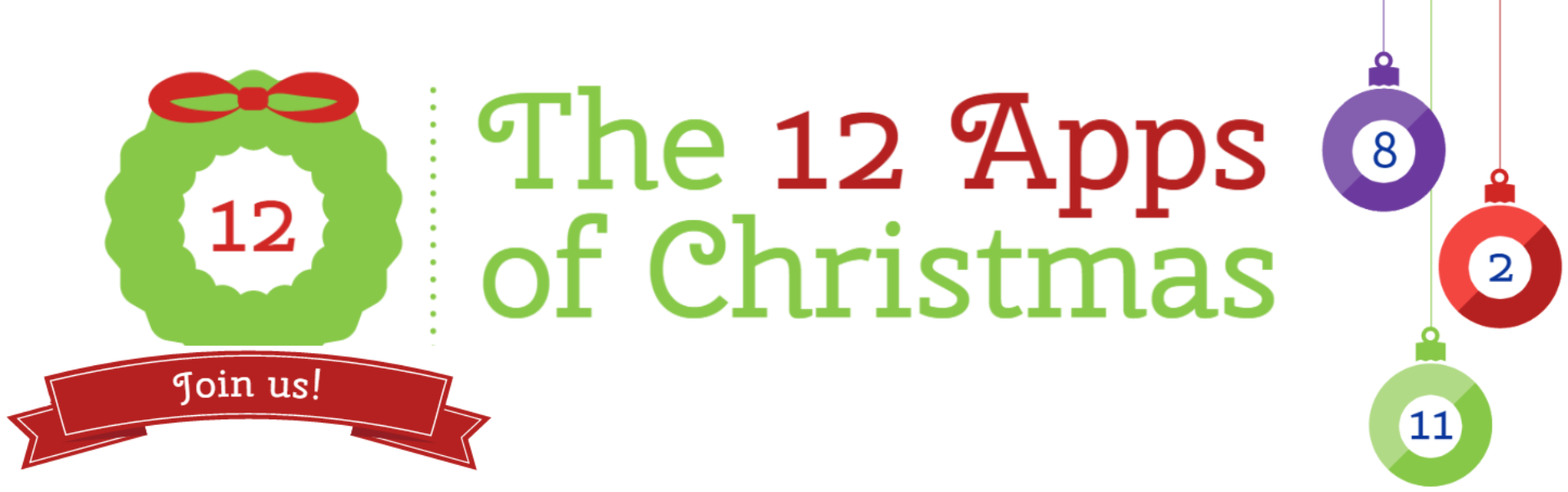

December 16, 2017 at 5:35 pm
I can’t speak highly enough of canva. Great for infographics and really easy to use! Really enjoying these 12 app of christmas, can’t wait to see what the final ones are!