TES Teach with Blendspace
Submitted by: Marianne Gianacopoulos, Educational Technology Consultant, Langara College
What is it?
TES Teach with Blendspace is a useful and easy to use lesson creation site that allows users to create templates with mixed media and then share with their class, students, peers, etc. Lessons on the site are open to be shared and mashed.
What can it do?
For today’s app, check out the screencast video.
How does it work?
Download the app from the App Store (iOS) or as a Google Chrome app. Or visit the website.
Blendspace is so easy to use, you need no tutorials. The instructions are clear and the site is well laid out. Users do need an account, teachers and learners, in order to create their own lessons or engage in any interactive aspects of a lesson. Lessons by topic.
Finding lessons is easy. Enter a topic in the search bar or scroll through the categories.

When you create a class in Blendspace, a code is automatically generated. Share the code with students for entry into your class and lessons. You can create as many classes based on teaching subject and within each class you can create multiple lessons.

Did you try the app?
Leave a comment below with your impressions of the app and we will enter your name into a draw to win a $25 gift card from Google Play or iTunes stores (see conditions). Some things you may want to comment on are;
- Other ideas or ways that this app could be used in teaching & learning?
- What skills or knowledge do students gain or enhance when using this app?
- Are there other apps or services that you know of that are similar to this app? How is the app different from that app?
- What are the terms of service for this app, and what rights did it ask for when installing it on your mobile device?
- Based on your experience, what is one thing instructors should know when using this app?
- Things that worked or didn’t work in the app?
![]() This work is licensed under a Creative Commons Attribution 4.0 International License.
This work is licensed under a Creative Commons Attribution 4.0 International License.
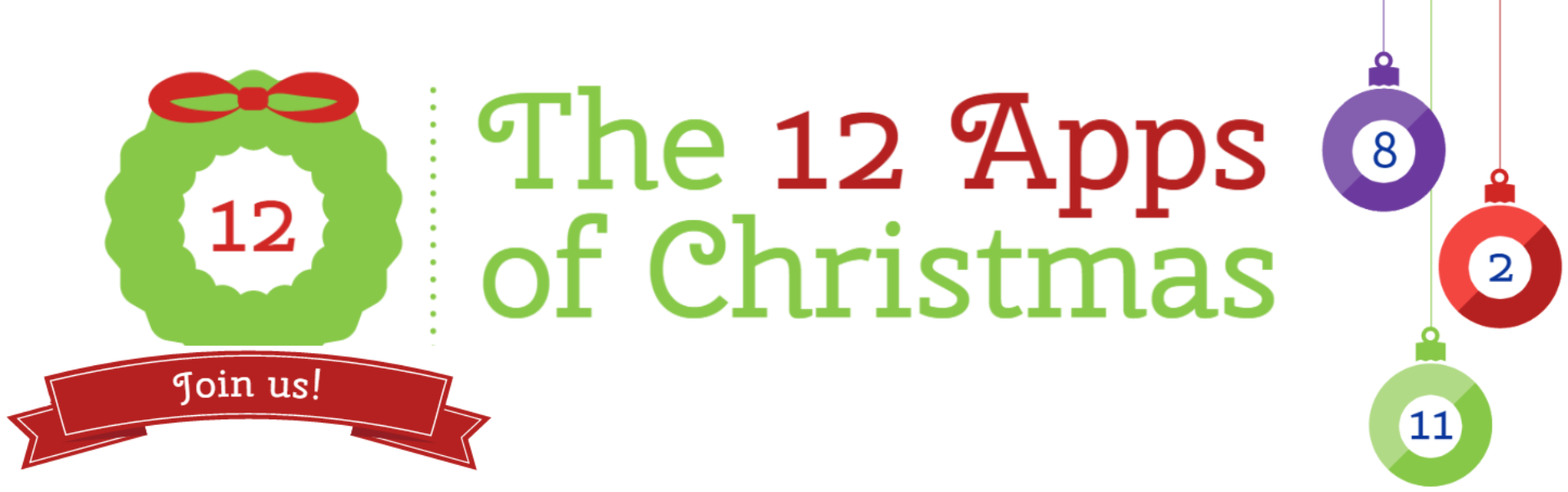

Leave a Reply