Kahoot
Submitted by: Janine Hirtz & Brian Powell UBC-Okanagan.
What is it?
Kahoot is an online quiz, discussion and survey tool that uses a game-based learning approach.
What can it do?
As an instructor you can create and customize quizzes to introduce, review and reward or use discussions to initiate and facilitate debate or surveys to gather options and insight. You can also track results and scores, collecting a variety of statistics on your Kahoot activities and player performance. Students can participate as individuals or as teams.
Kahoot is designed to increase student engagement. “Student engagement is an ongoing concern for educators because of its positive association with deep learning and educational outcomes” (Northey 2015).
How does it work?
Kahoot is free, the instructor just needs to sign up for an account at getkahoot.com.
Get started by creating a Quiz, a Discussion or a Survey.

Students simply download the free Kahoot app (App store for Apple devices, Google Play for Android). Kahoot is used in an environment where the instructor can display the question(s) and possible responses and students select the desired answer on their own devices to participate.
Extend your learning
- 5 tips for making Kahoot awesome.
- Additional tutorials can be found at Kahoot’s YouTube Channel.
- The Kahoot community Blog offers new and innovative ideas to help you creatively use this tool for learning.
How can you use it in your teaching and learning?
A pop quiz question can be used as a formative assessment tool gauging student recall of declarative knowledge. Formative assessment questions can elicit understanding of a concept, by including distractors that represent common misconceptions. The question and follow up discussion can be used for scaffolding for particularly difficult concepts.
Motivation and engagement can be further increased by adding more game elements such as a leaderboard and badging.
There is also a ghost mode allowing players to challenge peers to try to beat your ghost(s) – or send the link home as homework so students can try to beat their own scores.

A short task – challenge yourself!
Go to Kahoot and sign up for your free account.
Next create a 3 question quiz with multiple choice responses. Give enough answer time that individuals or teams of participants can investigate or research possible answers – encouraging them to learn something along the way.
Click Start to display the “Game PIN”. Students use the Game PIN to enter from their devices then add a Nickname to play.
At the end of the game, show the Final Scoreboard and Team Rankings. Students will also see their individual or team rankings on their own devices. Have a fun prize for the winners!
And Finally…..
Why did the cow cross the road? To get to the udder side.
Did you try this activity?
Leave a comment below with your impressions of the app and we will enter your name into a draw to win a $25 gift card from Google Play or iTunes stores (see conditions). Some things you may want to comment on are;
- Other ideas or ways that this app could be used in teaching & learning?
- What skills or knowledge do students gain or enhance when using this app?
- Are there other apps or services that you know of that are similar to this app? How is the app different from that app?
- What are the terms of service for this app, and what rights did it ask for when installing it on your mobile device?
- Based on your experience, what is one thing instructors should know when using this app?
- Things that worked or didn’t work in the app?
- How easy/difficult was the app to install and use?
![]() This work is licensed under a Creative Commons Attribution 4.0 International License.
This work is licensed under a Creative Commons Attribution 4.0 International License.
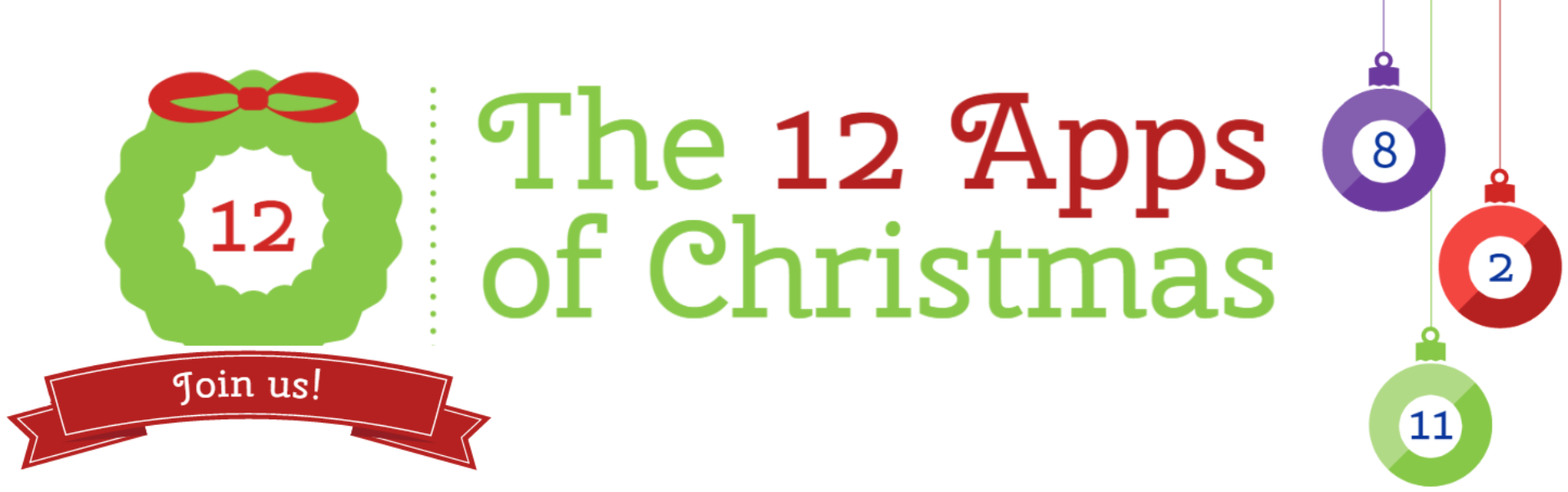

December 12, 2016 at 4:20 pm
This is a great alternative to paid Student Response Systems if you dont have to record a student’s responses and used for fun and engagement in the teaching space and also to get around the FIPPA compliance.