appear.in
Submitted by: Clint Lalonde, Manager Educational Technology & Development, BCcampus
What is it?
appear.in is a group video chat that works via WebRTC enabled web browsers (recent versions of Firefox, Chrome or Opera. Edge or Safari should work), or mobile apps for Android and iOS devices.
What can it do?
 appear.in is a lightweight video chat tool. The freemium version allows up to 4 people to video chat for free (increases to 12 participants for paid subscription version). Features include:
appear.in is a lightweight video chat tool. The freemium version allows up to 4 people to video chat for free (increases to 12 participants for paid subscription version). Features include:
- Simple screen sharing
- Text chat
- No registrations or software downloads required (for participants)
- Private or public rooms
- Watch YouTube videos together in real time
How does it work
appear.in is a lightweight group video chat application that can be used via the web and on Android or iOS applications. The web-based version is the most full featured version of the application, but the mobile applications give the ability to join a group video chat from a mobile device.
You do not need to create an account to create an appear.in room, although creating an account does allow you to create a persistent room name that you can use over and over again, and save a list of other appear.in rooms that you may use on a regular basis.
To create a room
 You can create a room from either the mobile app or directly on the appear.in site. Once you have downloaded and installed the mobile app, or have visited the website, find the “create a room link” text box. Give your room a unique name. Click “create new room”, and then share the room link with others to invite them into your room.
You can create a room from either the mobile app or directly on the appear.in site. Once you have downloaded and installed the mobile app, or have visited the website, find the “create a room link” text box. Give your room a unique name. Click “create new room”, and then share the room link with others to invite them into your room.
Extend your learning
Social presence in virtual environments has long been recognized as an important component of online learning. Using synchronous video can enhance a students feeling of social presence, and give learners an opportunity to feel more deeply connected to peers within their class. Additionally, instructor presence within a virtual environment has also been shown to be of critical importance to student success in virtual environments. Live synchronous video can help both students and instructors achieve a level of presence within a virtual learning environment.
How can you use it in your teaching and learning?
While not as full-featured as a video conferencing system such as Blackboard Collaborate, appear.in does offer a fairly simple and lightweight way to conduct a video group chat across numerous platforms. Some pedagogical applications of appear.in could include;
Virtual synchronous field trips
Mobile video gives you some powerful synchronous options with remote learners. For example, using the mobile version of appear.in a student could lead a virtual field trip for others, using their mobile phone as a way to show locations or objects to other students. Studies on Remote Accessible Field Trips shows that these can increase student engagement and interest in a subject area.
Making the inaccessible accessible
Using appear.in could also make it possible for students who cannot participate in remote activities due to sickness, injury or disability to participate in an external activity.
Connect to experts
appear.in can also make it easy to connect a classroom with experts in the field. Create a room, invite a guest speaker in from a remote location and have them speak as a guest to the class.
Collaboratively view YouTube videos
One feature of appear.in is the ability to allow users to watch a video together in real-time. Instructors can facilitate a collaborative viewing of a video with remote learners. Collaboratively viewing videos does have some limitations.
- It only works in the web-based version of the application.
- When the video begins, all room participants are muted. However, participants can still text chat.
- There are no video controls.
Despite those limitations, collaboratively viewing short videos in real-time can still be a useful pedagogical tool.
A short task – challenge yourself!
If you are participating in the 12 Apps with colleagues, test out the application amongst yourself.
If you are looking for someone to test the application with, you can try tweeting on the 12 Apps hashtag #12appsBC and see if you can find someone else participating to help you test the application out. And meet someone new at the same time. Maybe give your new friend a short tour of your office or immediate surroundings.
If you wish to test out the YouTube integration and try out collaborative video viewing, be sure to use the web-based (browser) version of appear.in for best results.
Did you try this?
Leave a comment below with your impressions of the app, or tweet at #12appsbc. Some things you may want to comment on are;
- Other ideas or ways that this app could be used in teaching & learning?
- What skills or knowledge do students gain or enhance when using this app?
- Are there other apps or services that you know of that are similar to this app? How is the app different from that app?
- What are the terms of service for this app, and what rights did it ask for when installing it on your mobile device?
- Based on your experience, what is one thing instructors should know when using this app?
- Things that worked or didn’t work in the app?
- How easy/difficult was the app to install and use?
Have you missed an app?
Hey want to review any of the apps that have already been released? Visit the 12 Apps of Christmas website to see all the apps released so far.
![]() This work is licensed under a Creative Commons Attribution 4.0 International License.
This work is licensed under a Creative Commons Attribution 4.0 International License.
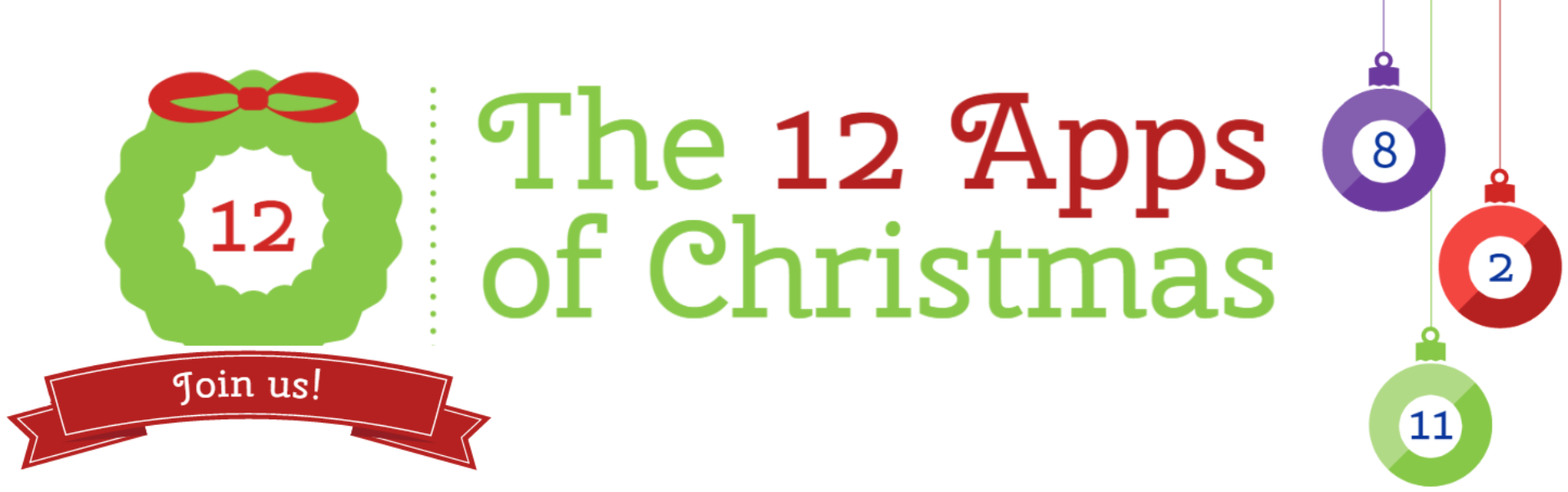

Leave a Reply