Quik
Submitted by Karen Budra and Julian Prior, Educational Technology, Langara College. (Karen is @KarenBudra and Julian is @jpodcaster on Twitter).
What is it?
Quik is a mobile video editor that enables you to automatically stitch together video clips, still images, transitions and music on your phone or tablet and share the finished movie to social media. GoPro acquired the App Replay back in 2016 and renamed it Quik. You don’t need a GoPro to use the App, however. It will work with video footage and images you have stored in the photo library on your phone or tablet.

What can it do?
Quik lets you assemble a video and share it quickly and easily without you needing to know the complexities of video editing. You choose video clips and still images from your photo library, and Quik analyses them for hilights or the best moments in a clip (you can edit these to your liking). You can then add a ‘video style’ which is a series of 28 templates containing particular titles, effects, transitions and filters. Each video style also has music from Quik’s own library. You can let Quik do its thing and auto-edit your content – Quik will even pick weekly Flashbacks or ready to watch videos created with content in your Photo Library (iOS only). Alternatively you can have some degree of control over the editing process and add your own music, choose the clip order and hilights, and select a video format (square or cinema). Other options in the settings include saving videos as 1080p HD, 60 FPS and downloading Quik’s music library for offline editing.
How does it work
This short screencast I created shows how easy it is to create a Quik video:
Getting Started with Quik (iOS) from EdTech Langara on Vimeo.
Here is the final shared video:
https://quik.gopro.com/v/Lzfy5b1v5u/
The Quik help documentation is clear and talks you through the steps required to select video clips and images, apply video styles, edit the video, choose the music etc.:
http://quikapp.helpscoutdocs.com/category/14-ios—how-to-create-a-quik-video (iPhone/iPad)
http://quikapp.helpscoutdocs.com/category/371-android—how-to-create-a-quik-video (Android)
Quik is great for short ephemeral videos, memories and recollections, and digital storytelling. If you need something a little more powerful with more manual control and a more traditional video editor feel then check out GoPro’s Splice App which is also free but for iPhone/iPad only.
Extend your learning
The larger screen on an iPad or Android tablet will make editing a little easier – here is a YouTube video showing how to use Quik to put together a short video on an iPad:
https://www.youtube.com/watch?v=e4iiTW0Hx-w
Here are 10 tips for creating great Quik videos:
https://quikapp.helpscoutdocs.com/article/52-movie-editing-tips-perfect-quik-video
How can you use it in your teaching and learning?
Quik is excellent for learning situations that emphasise short, creative pieces. For example Geography students could combine still images and video clips they took on their mobile devices as a creative reflection of a field trip. Journalism students could use Quik to quickly document a breaking news story from out in the field. English students could use Quik to compose a response to a digital storytelling assignment using video clips, still images and their own music.
Here is an activity using Quik intended for film studies students:
Determining how editing and music alter emotional affect of a film sequence
- Ask students to contribute one photo/short (less than 10 second) video demonstrating one element of mise-en-scene: shot, angle, or composition, to a commonly accessible site
- Break students into groups of 3 and have them import all of the images into Quik according to assigned style: Realist, Classical or Formalist OR Invisible or Collision Montage editing
- Have them screen their short films with appropriate music (which can be found in the Quik library) Then screen them again with different music.
- Ask how the films make them *feel* and point out that each sequence has used exactly the same shots to startlingly different effect.
A short task – challenge yourself!
- Download the Quik app to your mobile device (links below)
- Take some photos and short video clips of your place of work
- Create a 30-sec video in Quik that tells a story connected to your place of work. It could be how you travelled to work this morning or something to do with the architecture of the place you work at. Try and use a range of interesting camera angles.
- Put together your 30-sec video in Quik using one of the templated video styles and use either Quik’s music library or your own music library (Quik doesn’t support DRM’d content)
- Share your video on social media using the hashtags #12AppsBC and #Quik
Where can I get Quik?
Available free on Apple’s App Store for iPhone/iPad: https://itunes.apple.com/us/app/quik-gopro-video-editor/id694164275?mt=8
Available free on Google Play for Android devices: https://play.google.com/store/apps/details?id=com.stupeflix.replay&hl=en
Desktop Versions for Windows/Mac: https://shop.gopro.com/International/softwareandapp/quik-%7C-desktop/Quik-Desktop.html
Please add a comment below, write a blog post or share your results somewhere on social media. Use the hashtag: #12AppsBC
![]() This work is licensed under a Creative Commons Attribution 4.0 International License.
This work is licensed under a Creative Commons Attribution 4.0 International License.
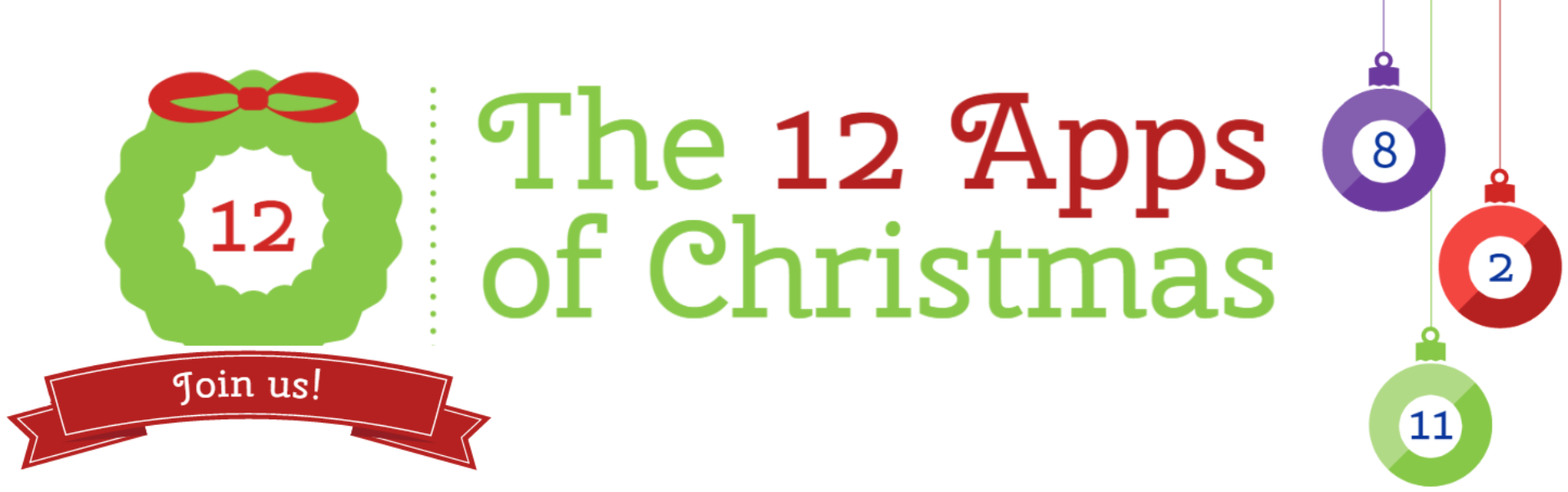

Leave a Reply