Submitted by: Emily Schudel, Camosun College (eLearning) https://sites.camosun.ca/cetl/elearning/ | https://decamosun.wordpress.com/ | @DE_Camosun
What is it?

Pocket is a free (with a paid Premium option) tool which allows you to “save interesting articles, videos and more from the web for later enjoyment. Once saved to Pocket, the list of content is visible on any device — phone, tablet or computer.” (https://getpocket.com/about).
The browser extension is available on Google Chrome, Safari, Firefox, Opera. The app version (available on iPad, iPhone, Android, Mac, Windows, Kindle Fire, Kobo) synchronizes with your account for offline reading. And you can also Pocket resources through other apps, including Twitter and Flipboard.
Pocket was developed by Nate Weiner and his team in San Francisco, and has been around since 2007.
What can it do?
In addition to saving online resources that you want to go back to at a later date, within Pocket, you can share your pocketed items with others, add tags (to enable searching), and archive items once you have read them. Pocketed resources are also automatically sorted as to whether they are Articles, Videos, or Images.
Here are a couple of videos showing you what Pocket can do!
- Pocket – App Review for Web Clipping Fun: https://www.youtube.com/watch?v=zGeF5XaQ2tU
- How to Use Pocket to Organize Online Content: https://www.youtube.com/watch?v=rPnxVD8W9IM
How does it work
The free version of Pocket is available at https://getpocket.com. You can also pay for a Premium version which gives you additional server storage for articles, as well as more search tools.
How do I get started?
- On a browser on your computer
- Go to https://getpocket.com
- Sign up using your Google account, or an email address
- Follow the instructions for installing the Pocket extension on the browser you are using
- On your mobile device
- Install the Pocket app and sign up or sign in!
- Google Play for Android version
- Apple Store for iOS version
Extend your learning
If you want more ideas on how to use Pocket, check out:
- How to use the Pocket app for classroom research: http://www.dummies.com/education/ipad-for-classroom/how-to-use-the-pocket-app-for-classroom-research/
- Never lose a classroom idea again using Pocket: https://www.fractuslearning.com/2014/08/11/classroom-idea-pocket/
How can you use it in your teaching and learning?
- One of the most obvious ways Pocket could be used to support your teaching, and your students’ learning, is to use it as a curation tool for online resources which can then be shared out.
- You could also use it as a curation tool to provide to students for a review/assessment activity.
- Finally, Pocket is a great way to quickly save articles and resources that are relevant to topics you are going to be discussing in class.
A short task – challenge yourself!
How about a course curation activity in the classroom?
- Ask students to work in groups to find five online articles, blog posts, or videos on a specific topic, and then Pocket them.
- They work as a group to assess and rate the resources, then present the resources to the class for discussion.
- They could then share them outside of the class on their course LMS, on a blog, or through Pocket.
Build in this kind of group activity to support students working on group or individual research projects – they are beginning to build their reference list using Pocket.
Did you try this activity?
Leave a comment below with your impressions of the app. Some things you may want to comment on are;
- Other ideas or ways that this app could be used in teaching & learning?
- What skills or knowledge do students gain or enhance when using this app?
- Are there other apps or services that you know of that are similar to this app? How is the app different from that app?
- What are the terms of service for this app, and what rights did it ask for when installing it on your mobile device?
- Based on your experience, what is one thing instructors should know when using this app?
- Things that worked or didn’t work in the app?
- How easy/difficult was the app to install and use?
Share your results with a blog post, a comment here, or through social media. Use the hashtag #12appsBC
![]() This work is licensed under a Creative Commons Attribution 4.0 International License.
This work is licensed under a Creative Commons Attribution 4.0 International License.
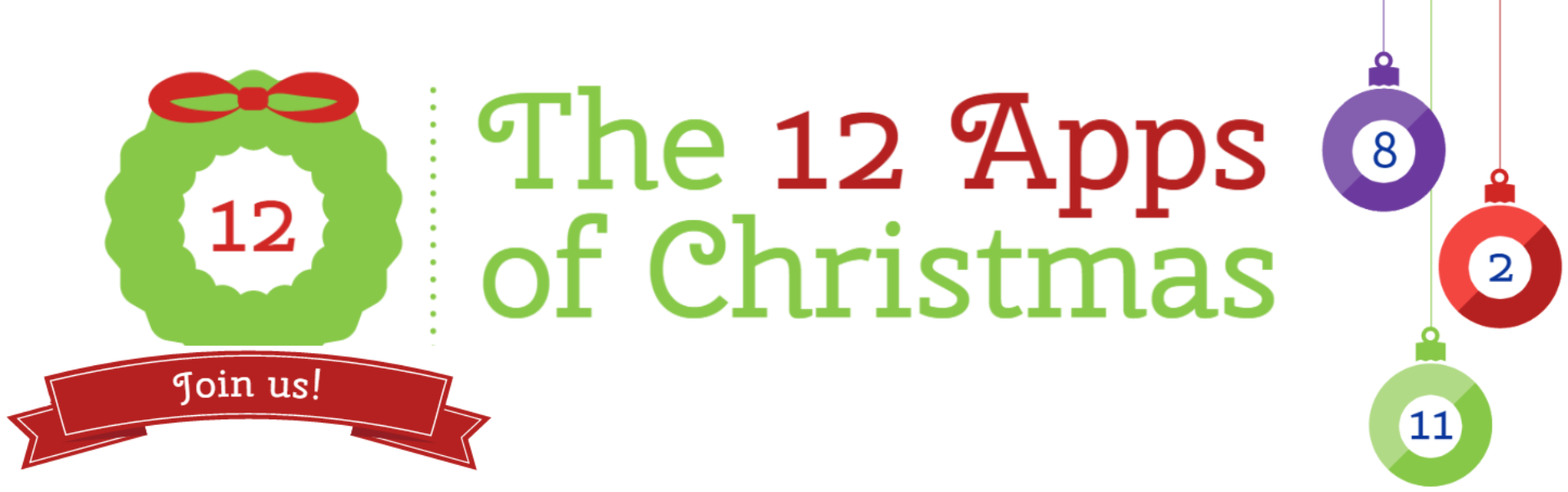

Leave a Reply